
Big Cartel integration guide
Big Cartel is a simple shopping cart for clothing designers, bands, jewellers, crafters, and other artists. Integrate with Olark live chat in a few minutes.
Note: You need to be on a paid Big Cartel plan in order to edit the HTML and insert the Olark chat box. Sign up to Big Cartel now.
Installation steps
- From your admin panel, choose Store and then Settings.
- Enable Maintenance mode and Save.
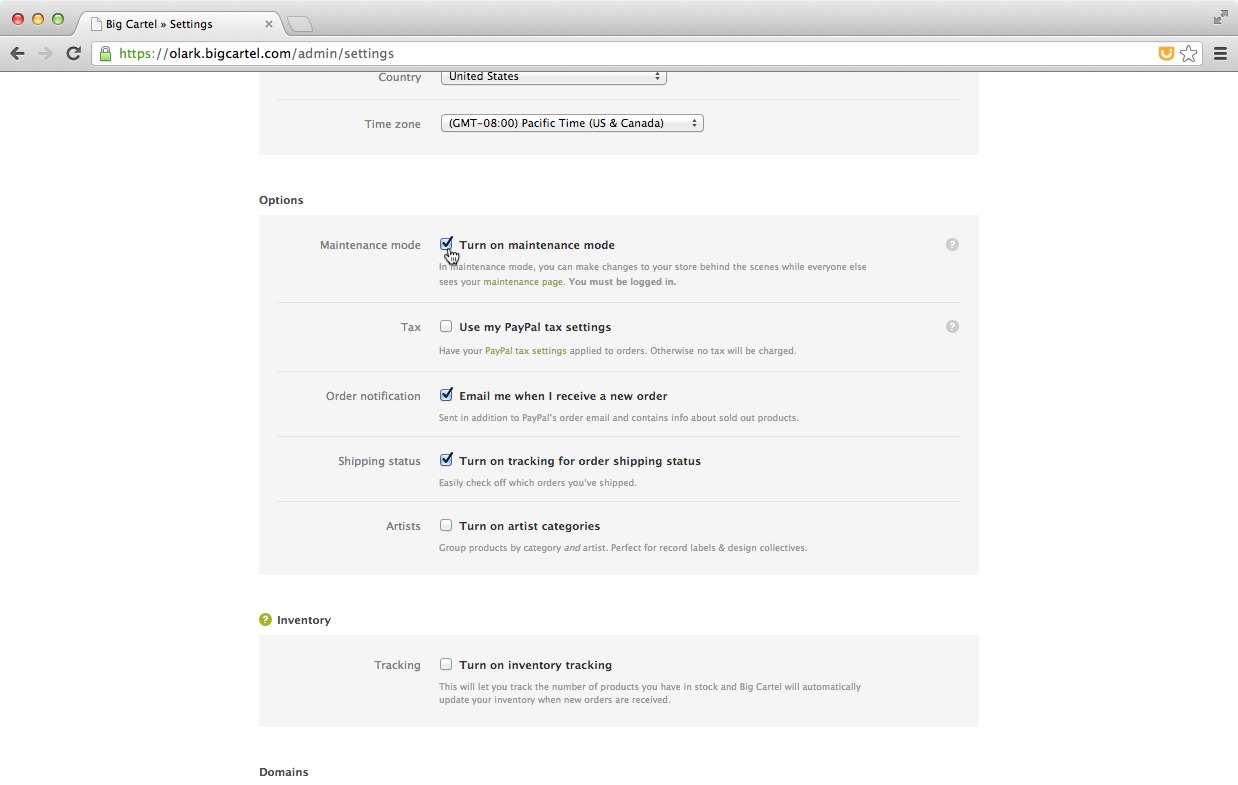
- Click Customize design.

- Click Advanced template.
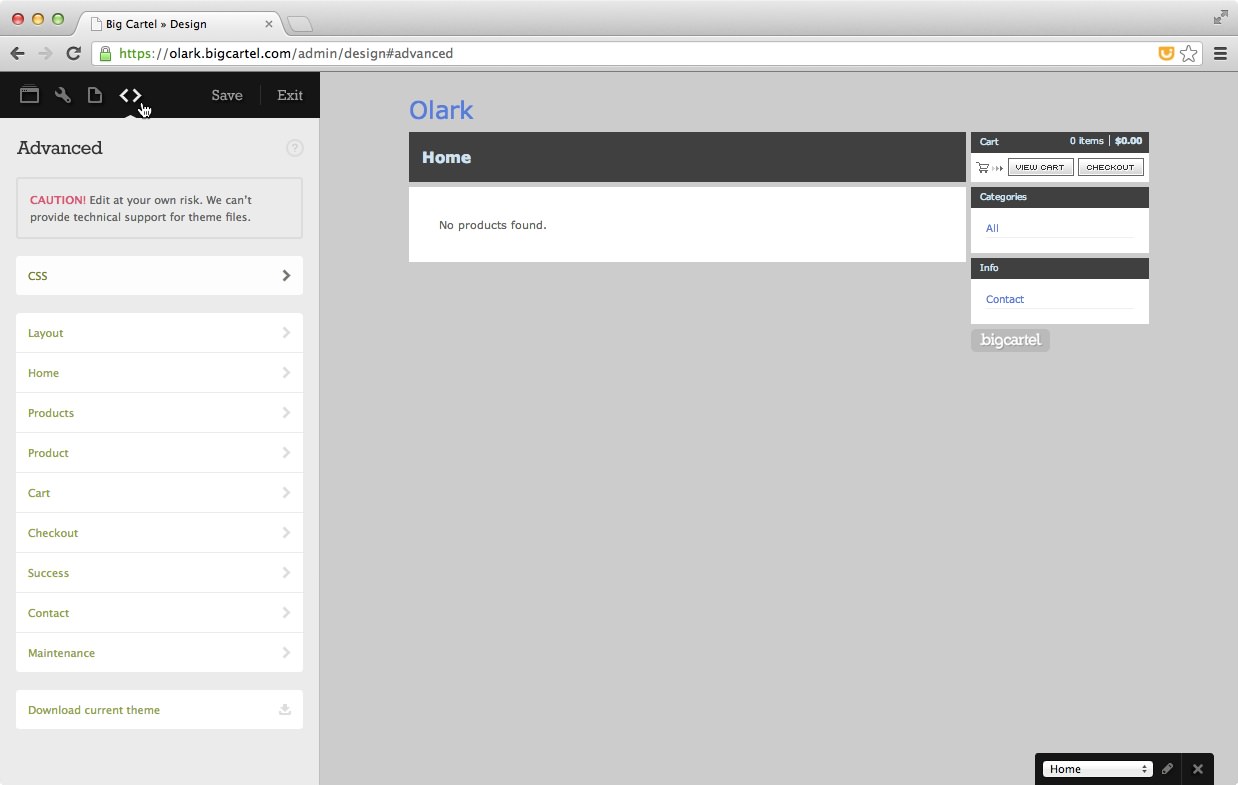
- Choose Layout.

- Enable the custom layout.

- Paste the Olark code immediately before the </body> tag at the end of the layout HTML. Press Done when finished.
- Log in and copy your Olark embed code.
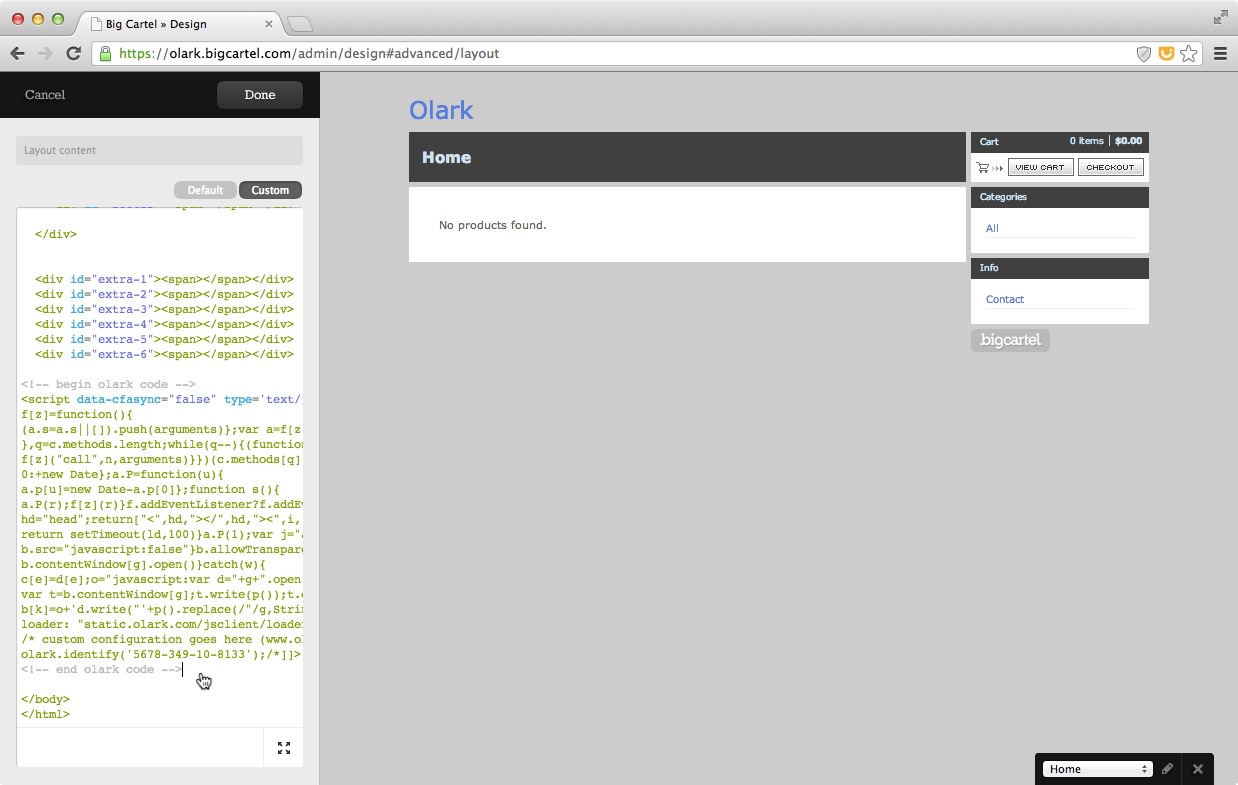
- Click Save. Preview your store to check the Olark chat box appears.

- Go back to Settings and disable Maintenance mode. Make sure to save your changes. That's it. You can now enjoy Olark live chat with your Big Cartel store
Oops! Something went wrong while submitting the form.
