Disable visitor information
In the Olark settings panel, there is an option to “Disable Visitor Information”
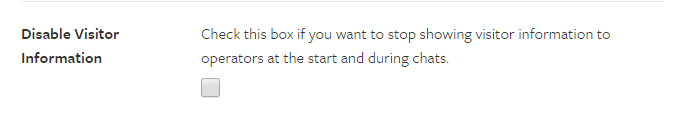
Enabling this option will remove some of the information you see when a visitor initiates a chat. The information removed is shown with an arrow below:
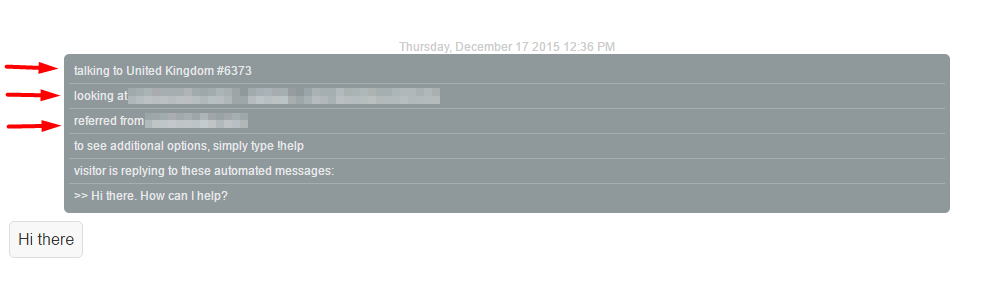
Using this option will also prevent the chatbox notifying you when a customer changes page.
Please note that this only prevents the information showing within the chat. It is still available in the information panel, in transcripts and in reports.



