
ekmPowershop integration guide
Install our Olark live chat on ekmPowershop, an easy to use hosted ecommerce software solution that offers everything you need to sell your products online.
Installation steps
- Log into your ekmpowershop administration area
- Go to Design and click Change template
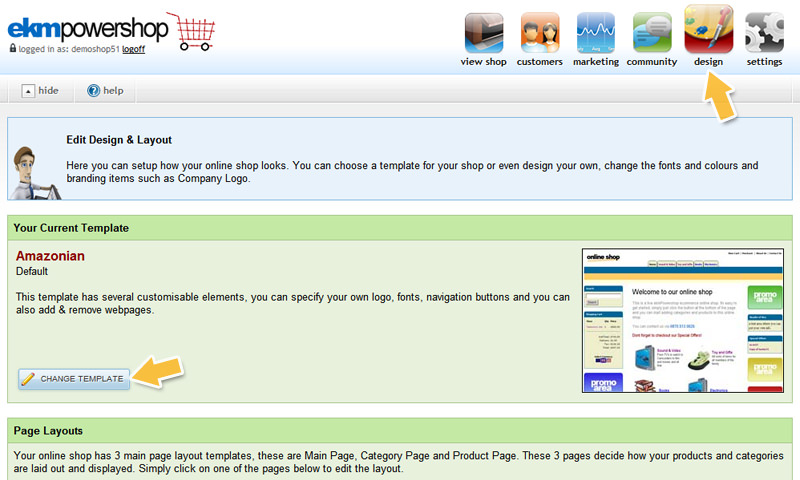
- Choose " I wish to use a custom design for my online shop"
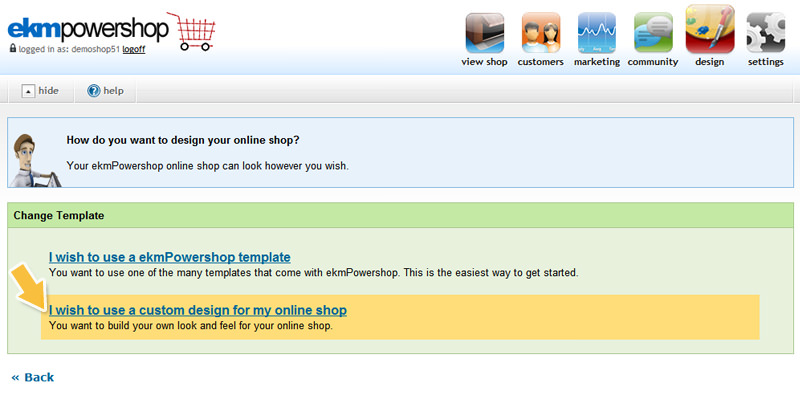
- Click " I wish to modify an existing ekmpowershop template
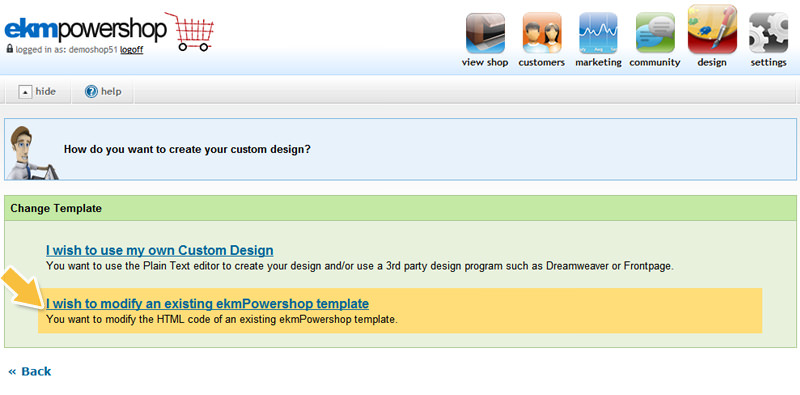
- Select your current template
- Click "Yes, apply the template
Note: You may have to select a sub-theme under your theme selection, should it have more than one color scheme, before you see the screenshot below.*
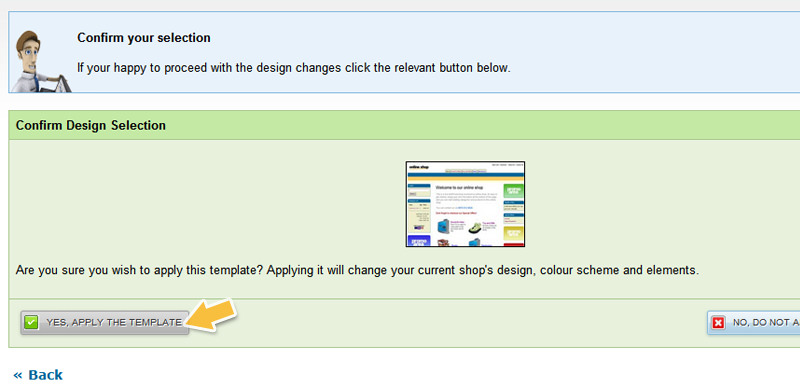
- Scroll to the bottom of the editor panel and paste Olark Javascript code above the tag. Then click Update.
- Log in and copy your Olark embed code.
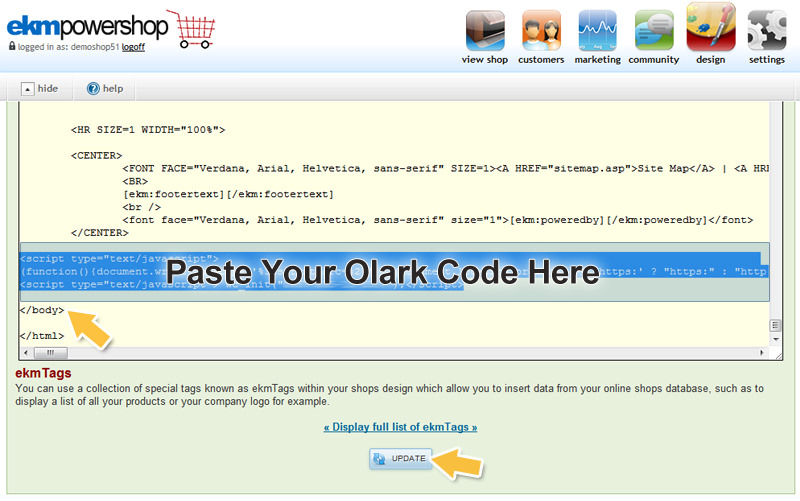
- Click Done
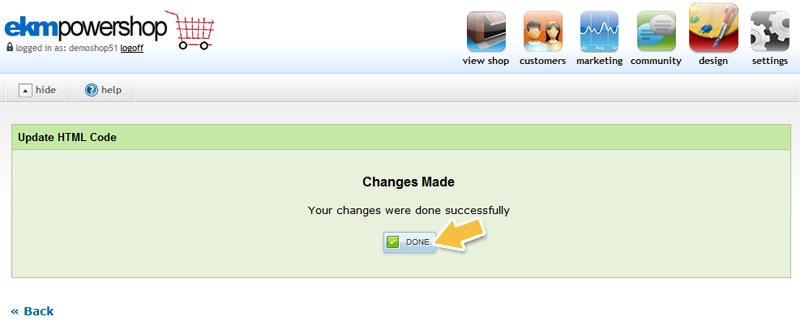
- Start chatting!
Oops! Something went wrong while submitting the form.
