
Spark IM Setup Guide
Spark IM is an open source and configurable IM client that is available for a variety of platforms.
Connect Spark IM with Olark
- Download Spark from the Spark IM Website.
- Install and launch Spark on your computer.
- Enter your Olark Username in the top field, your password in the middle field, and "olark.com" for the domain.
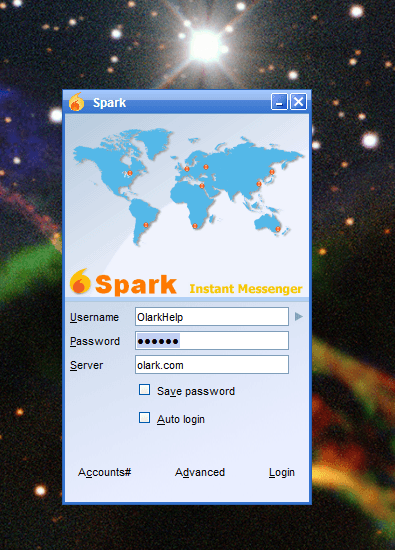
- Press enter, and then you will have logged into Spark IM!
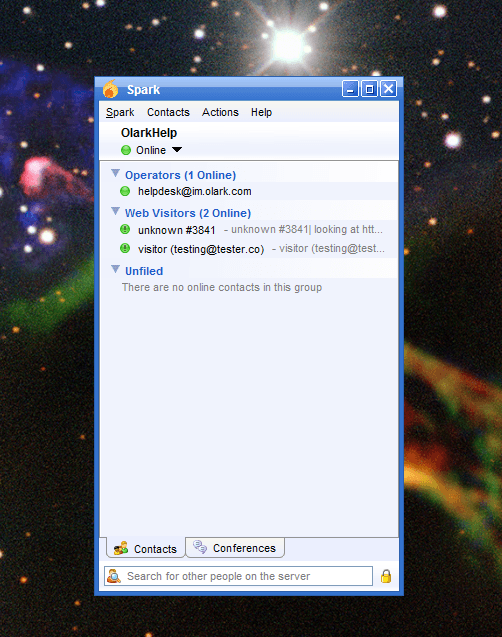
- Happy Chatting!
Oops! Something went wrong while submitting the form.
